Recently, i tested another editor for PHP (@mwasim, @zshah, @zkhan … which is actually my time wasting hobby). Reason was PDT and Zend was eating up my laptop’s resources and making it too slow. I am fan of notepad++ but it lacks some speedy work which we have in SublimeText. Sublimetext is really nice, but 1) Paid 2) Slow at big files.
The new experiment is not really an innovation. It is the GUI version of linux ‘vim’.
I tweaked some startup config in _vimrc (placed C:\Program Files\Vim).
colorscheme darkblue " my theme set guifont=consolas:h11 " my font set nu! " line num map <C-e> <Esc>dd " delete line map <C-d> <Esc>yyp " duplicate line let g:netrw_liststyle=3 " tree like explorer let g:netrw_altv = 1 let g:netrw_preview = 1 set smartindent " indenting to 4 space set tabstop=4 set shiftwidth=4
Vim comes up with lots of shortcuts, but it gets comfortable only when you used to few tricks. It’s faster than any other so far.
Quick Usage Tips:
– You can open any file in VIM using right click context menu
– Either goto Windows -> File Explorer OR write :Ve command (vertical split explorer)
– Use arrow key to navigate files, and when opening press ‘v’ (for vertical split) or ‘t’ (for new tab)
– Use ‘Ctrl+w+c’ to close any window
– And the key source for file explorer help, try :h netrw
Useful Plugins:
The most wanted sublimetext like Ctrl+P feature in gVim. Install this plugin. Download the archive and place override all the folders inside the vim directory.
 www.dashboardbuilder.net
www.dashboardbuilder.net
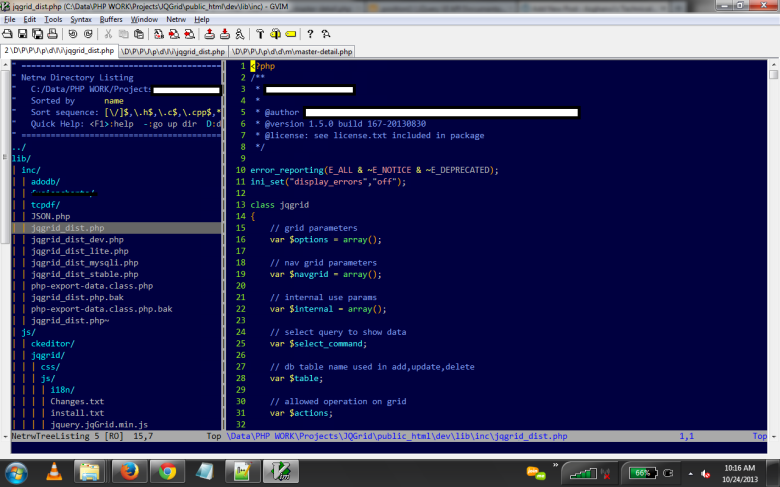

Share your thoughts & feedback