Alien Arena has a long history of so-called “urban decay”, post-apocalyptic style maps. While this wasn’t the prevailing theme(maybe it should have been), they found their way into the game in increasing numbers of the years. Map such as DM4, Invasion, Annihilation, Extermination, and Impact became staples of the game, and maybe some of the very best layouts. Each one of these became more intricate than the next, larger, more detailed, and more fun. At the end of this post I will reveal my latest map in this theme, that will be built for Saucermen. First, a trip down memory lane…
DM4(2003)

In the very first release of Alien Arena (CodeRED: Alien Arena, 2003), this map was at least visually, the “star”, and inspired the very first community built maps (built by the legendary Japanese player, Whitelipper). It really wasn’t up to the standards of games of that era(none of my maps really were in those days), but it had photo textures, and a simple, flat, city block layout that serious aFPS players loathed, but casual players loved. It lasted a couple of releases before my mapping skills improved enough that it was deemed expendable. However, at least a dozen or more similar maps were created by fans of the game using these textures and layout style, with many of them improving the vertical aspects of the game play.
Invasion(2008)

Quite a long time went by without another urban decal style map, as the game had really moved in the Q3, then UT2k4 style both visually and otherwise. Invasion came about during a time of major engine changes, that saw per pixel lighting, soft shadows, and a host of other GLSL implementations. The map was somewhat intended as a demo for some of the new effects, especially with vegetation, so the layout was fairly simple, with two tiers connected by a rocky hill, and littered with debris. Despite it’s simplicity, it became arguably Alien Arena’s most popular map for many years to come, and like DM4, it inspired countless fan maps.
Annihilation(2010)

Annihilation was a map inspired by a UT3 map, of which name I cannot recall. This used the same texture set as Invasion, but took a major leap in terms of the “destroyed” look of the level, and more importantly the layout was far more vertical and intricate. This level would receive updates over the years, replacing brushes with terrain, as well as various details added, and altered, though it remained mostly the same in terms of appearance and layout. I will fondly remember this map forever as the test bed for ragdoll physics, spending many nights racking my brain along with Lee Salzman as we negotiated some uncharted ODE territories with BSP and IQM formats.
Impact(2011)

At this point in Alien Arena’s development, I was pushing harder than ever in terms of realism, and the post apocalyptic imagery. The theme was now becoming more prevalent throughout the game, which coincided with the “Tactical” mode being added. Impact was directly inspired by the original DM4, as a couple of city blocks in scope, but with many of the more vertical elements of newer designs, as well as the destruction level. This, like others before it, quickly became among the most popular Alien Arena maps in the game’s history. During the creation of the Tactical mode the decision was made to merge Impact with Annihilation, creating one of the largest of all Alien Arena maps. Both maps received massive updates in terms of texture, details, and lighting, creating a much more modern appearance as the CRX engine was now allowing more possibilities.
Extermination(2012)

My all-time favorite map design for Alien Arena was the final interior urban decay map I created for it. This map was gory, decayed, and creepy, with a complex layout that had the best gameplay of any of that style map. It was medium sized, a bit larger than the predecessors(other than the combined Impact-Annihilation map). There were elements of verticality throughout, circular design, and sneak paths. Extermination eventually got a CTF version as well, courtesy of the CTF map master, Rigel. This map received some refreshes once terrain tech was added to the engine, but largely remained intact.
Wasteland(2017)

The most visual stunning and hi-tech Alien Arena map was the first map using our new terrain technology that Max Eliaser developed in 2014. This map spent some years in development, and officially was completed in 2017 for the first Steam release of the game. Unlike other Alien Arena maps to that point, it used the terrain is it’s main structure, with everything else added in afterwards. It slowly evolved from an open canyon with a few remote structures to one with a section of city within it, and wild post apocalyptic imagery, reminiscent of Rage, a game that I had been playing at that time when the map was first conceived. It’s massive size and multiple tiers of height gave it some really cool game play elements. Sadly problems with the engine’s physics have hurt the popularity of the map in the game, and the other two terrain based maps as well.
Ground Zero(2021 – Saucermen)

Ground Zero represents somewhat of an amalgam of Wasteland, DM4, and Impact, with elements of each featuring prominently. Now unfettered by the limitations of CRX’s bsp tech, I was able to pretty much just make whatever I wanted. Like Wasteland, it’s situated in a dry, arid setting, though with some foliage mixed with grass and cacti to create spectacular lighting and shadowing effects, much as I did with Temple Of Blood. Using far more detailed models GZ has a vastly more modern look, and while it doesn’t feature the canyon style of Wasteland, it delivers the verticality of Annihilation and Extermination with various rubble and structures connecting the buildings together.

As this map started coming together, my excitement amped up – this was really starting to look like the game I had envisioned, with rich, realistic, and terrifying elements that draw you in, especially in VR.

The atmosphere really took off once I added the sky(it’s the same sky from Wasteland in Alien Arena) and tweaked the fog levels to match.

The layout is fairly simple – it’s a decimated area of a few city blocks, with a broken highway, demolished buildings, and piles of rubble everywhere. It’s overgrown, windy, and surreal.

Spawn points are at various elevations in the level, and there are ways to get to those elevations as well. It should be interesting to see the type of fighting that takes place given the amount of cover, and hiding places.
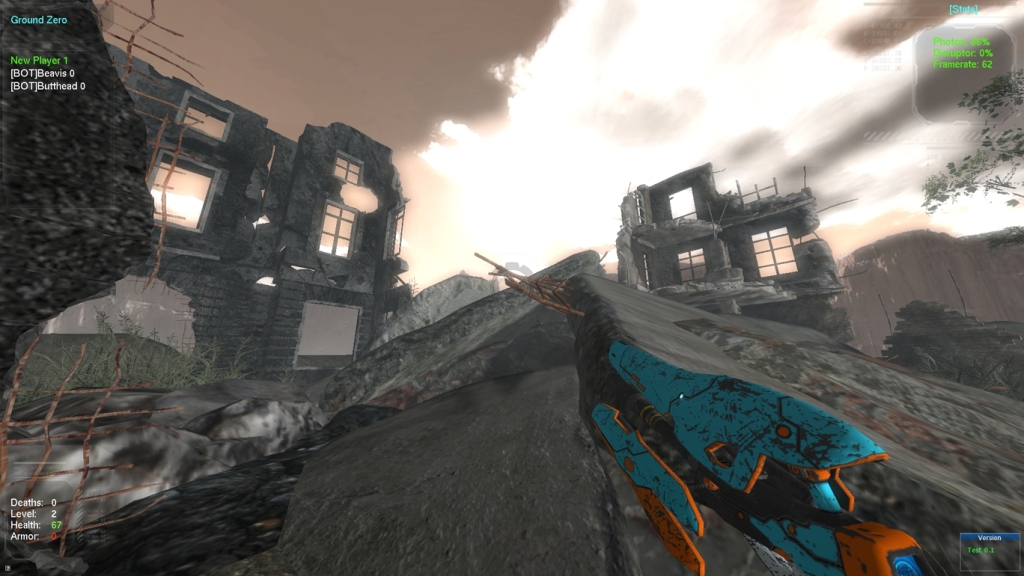
To some this probably has the look of CS or some other military shooter, but make no mistake, this is an arena – it’s small, confined, and fast. While this level is far from done, and I haven’t even begun to optimize it yet, I had no issues with framerates, it held steady at 60 with no drops of any kind. I will update some more with some more complete shots soon, and I will also announce the launching of the website in the coming days. I now have three of the map types I have planned, and will move on to the fourth (which is a snow map, with accumulating snow effects). I also will start working on the third weapon, as well as the ammo, health, and armor powerups. It’s still incredibly early in development, but it feels like a lot of things are coming together and a lot of hurdles being crossed off the list.


























