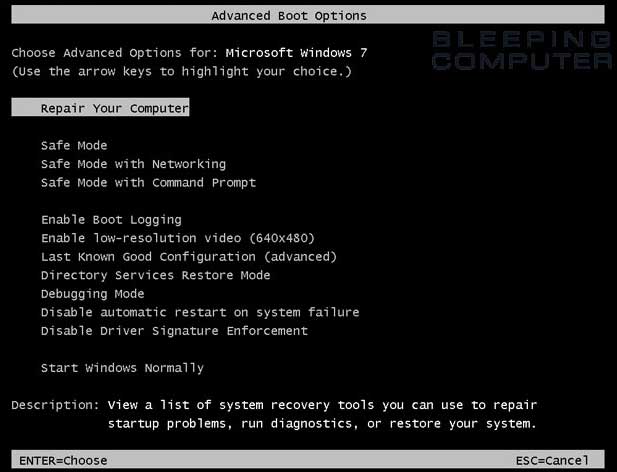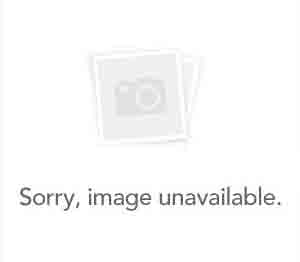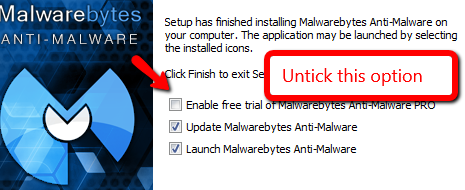Hi...I think i've sort of done what you asked..... mediafire link has the zip I uploaded
http://www.mediafire.com/?8sasnfgl8da90fj
The other is as follows
MiniToolBox by Farbar Version: 13-07-2013
Ran by Dave (administrator) on 28-07-2013 at 19:44:58
Running from "C:\Users\Dave\Downloads"
Microsoft Windows 7 Ultimate Service Pack 1 (X86)
Boot Mode: Normal
***************************************************************************
========================= Event log errors: ===============================
Application errors:
==================
Error: (07/28/2013 06:37:59 PM) (Source: WinMgmt) (User: )
Description: //./root/CIMV2SELECT * FROM __InstanceModificationEvent WITHIN 60 WHERE TargetInstance ISA "Win32_Processor" AND TargetInstance.LoadPercentage > 990x80041003
Error: (07/28/2013 06:35:24 PM) (Source: IMFservice) (User: )
Description: The handle is invalid
Error: (07/28/2013 06:35:24 PM) (Source: IMFservice) (User: )
Description: The handle is invalid
Error: (07/28/2013 06:27:25 PM) (Source: WinMgmt) (User: )
Description: //./root/CIMV2SELECT * FROM __InstanceModificationEvent WITHIN 60 WHERE TargetInstance ISA "Win32_Processor" AND TargetInstance.LoadPercentage > 990x80041003
Error: (07/28/2013 10:59:55 AM) (Source: WinMgmt) (User: )
Description: //./root/CIMV2SELECT * FROM __InstanceModificationEvent WITHIN 60 WHERE TargetInstance ISA "Win32_Processor" AND TargetInstance.LoadPercentage > 990x80041003
Error: (07/27/2013 10:46:02 PM) (Source: WinMgmt) (User: )
Description: //./root/CIMV2SELECT * FROM __InstanceModificationEvent WITHIN 60 WHERE TargetInstance ISA "Win32_Processor" AND TargetInstance.LoadPercentage > 990x80041003
Error: (07/27/2013 10:12:10 PM) (Source: WinMgmt) (User: )
Description: //./root/CIMV2SELECT * FROM __InstanceModificationEvent WITHIN 60 WHERE TargetInstance ISA "Win32_Processor" AND TargetInstance.LoadPercentage > 990x80041003
Error: (07/27/2013 01:09:16 AM) (Source: VSS) (User: )
Description: Volume Shadow Copy Service error: Unexpected error querying for the IVssWriterCallback interface. hr = 0x80070005, Access is denied.
.
This is often caused by incorrect security settings in either the writer or requestor process.
Operation:
Gathering Writer Data
Context:
Writer Class Id: {e8132975-6f93-4464-a53e-1050253ae220}
Writer Name: System Writer
Writer Instance ID: {9ed57193-ce67-479d-b2ff-ae244052de00}
Error: (07/26/2013 08:59:04 PM) (Source: WinMgmt) (User: )
Description: //./root/CIMV2SELECT * FROM __InstanceModificationEvent WITHIN 60 WHERE TargetInstance ISA "Win32_Processor" AND TargetInstance.LoadPercentage > 990x80041003
Error: (07/26/2013 08:49:09 PM) (Source: WinMgmt) (User: )
Description: //./root/CIMV2SELECT * FROM __InstanceModificationEvent WITHIN 60 WHERE TargetInstance ISA "Win32_Processor" AND TargetInstance.LoadPercentage > 990x80041003
System errors:
=============
Error: (07/28/2013 07:26:40 PM) (Source: Service Control Manager) (User: )
Description: The SPP Notification Service service terminated with the following error:
%%5
Error: (07/28/2013 06:33:22 PM) (Source: Service Control Manager) (User: )
Description: The Network List Service service depends on the Network Location Awareness service which failed to start because of the following error:
%%1068
Error: (07/28/2013 06:33:22 PM) (Source: Service Control Manager) (User: )
Description: The Network List Service service depends on the Network Location Awareness service which failed to start because of the following error:
%%1068
Error: (07/28/2013 06:33:22 PM) (Source: Service Control Manager) (User: )
Description: The Network List Service service depends on the Network Location Awareness service which failed to start because of the following error:
%%1068
Error: (07/28/2013 06:33:22 PM) (Source: Service Control Manager) (User: )
Description: The Network List Service service depends on the Network Location Awareness service which failed to start because of the following error:
%%1068
Error: (07/28/2013 06:33:22 PM) (Source: Service Control Manager) (User: )
Description: The Network List Service service depends on the Network Location Awareness service which failed to start because of the following error:
%%1068
Error: (07/28/2013 06:33:22 PM) (Source: Service Control Manager) (User: )
Description: The Network List Service service depends on the Network Location Awareness service which failed to start because of the following error:
%%1068
Error: (07/28/2013 06:33:21 PM) (Source: DCOM) (User: )
Description: 1084WSearch{9E175B6D-F52A-11D8-B9A5-505054503030}
Error: (07/28/2013 06:33:20 PM) (Source: DCOM) (User: )
Description: 1084WSearch{7D096C5F-AC08-4F1F-BEB7-5C22C517CE39}
Error: (07/28/2013 06:33:19 PM) (Source: Service Control Manager) (User: )
Description: The Network List Service service depends on the Network Location Awareness service which failed to start because of the following error:
%%1068
Microsoft Office Sessions:
=========================
Error: (07/10/2013 11:40:41 PM) (Source: Microsoft Office 12 Sessions)(User: )
Description: ID: 0, Application Name: Microsoft Office Word, Application Version: 12.0.6668.5000, Microsoft Office Version: 12.0.6612.1000. This session lasted 28629 seconds with 1560 seconds of active time. This session ended with a crash.
CodeIntegrity Errors:
===================================
Date: 2013-07-01 17:37:14.970
Description: Code Integrity is unable to verify the image integrity of the file \Device\HarddiskVolume1\Windows.old\Windows\System32\wbem\Win32_Tpm.dll because the set of per-page image hashes could not be found on the system.
Date: 2013-07-01 17:37:14.740
Description: Code Integrity is unable to verify the image integrity of the file \Device\HarddiskVolume1\Windows.old\Windows\System32\wbem\Win32_Tpm.dll because the set of per-page image hashes could not be found on the system.
Date: 2013-07-01 17:35:29.061
Description: Code Integrity is unable to verify the image integrity of the file \Device\HarddiskVolume1\Windows.old\Windows\System32\bcrypt.dll because the set of per-page image hashes could not be found on the system.
Date: 2013-07-01 17:35:28.840
Description: Code Integrity is unable to verify the image integrity of the file \Device\HarddiskVolume1\Windows.old\Windows\System32\bcrypt.dll because the set of per-page image hashes could not be found on the system.
Date: 2013-07-01 17:34:30.879
Description: Code Integrity is unable to verify the image integrity of the file \Device\HarddiskVolume1\Windows.old\Windows\winsxs\x86_microsoft-windows-bcrypt-dll_31bf3856ad364e35_6.0.6000.16386_none_ec55d170f27a97bb\bcrypt.dll because the set of per-page image hashes could not be found on the system.
Date: 2013-07-01 17:34:30.638
Description: Code Integrity is unable to verify the image integrity of the file \Device\HarddiskVolume1\Windows.old\Windows\winsxs\x86_microsoft-windows-bcrypt-dll_31bf3856ad364e35_6.0.6000.16386_none_ec55d170f27a97bb\bcrypt.dll because the set of per-page image hashes could not be found on the system.
Date: 2013-07-01 17:30:46.390
Description: Code Integrity is unable to verify the image integrity of the file \Device\HarddiskVolume1\Windows.old\Windows\winsxs\x86_microsoft-windows-tpm-driver-wmi_31bf3856ad364e35_6.0.6000.16386_none_6d564c64c358b59e\Win32_Tpm.dll because the set of per-page image hashes could not be found on the system.
Date: 2013-07-01 17:30:46.186
Description: Code Integrity is unable to verify the image integrity of the file \Device\HarddiskVolume1\Windows.old\Windows\winsxs\x86_microsoft-windows-tpm-driver-wmi_31bf3856ad364e35_6.0.6000.16386_none_6d564c64c358b59e\Win32_Tpm.dll because the set of per-page image hashes could not be found on the system.
Date: 2013-06-22 15:32:16.293
Description: Code Integrity is unable to verify the image integrity of the file \Device\HarddiskVolume1\Windows.old\Windows\System32\bcrypt.dll because the set of per-page image hashes could not be found on the system.
Date: 2013-06-22 15:32:16.075
Description: Code Integrity is unable to verify the image integrity of the file \Device\HarddiskVolume1\Windows.old\Windows\System32\bcrypt.dll because the set of per-page image hashes could not be found on the system.
=========================== Installed Programs ============================
µTorrent (Version: 3.3.1.29801)
Adobe Acrobat X Pro - English, Français, Deutsch (Version: 10.1.7)
Adobe Flash Player 11 ActiveX (Version: 11.8.800.94)
Adobe Photoshop CS6 (Version: 13.0)
Adobe Reader XI (11.0.03) (Version: 11.0.03)
Advanced SystemCare 6 (Version: 6.3)
Apple Application Support (Version: 2.3.4)
Apple Mobile Device Support (Version: 6.1.0.13)
Apple Software Update (Version: 2.1.3.127)
avast! Free Antivirus (Version: 8.0.1489.0)
Avid License Control (Version: 3.0.0)
Bonjour (Version: 3.0.0.10)
CCleaner (Version: 4.02)
Coupon Printer (Version: 2.1.0.0)
coverXP (remove only)
D3DX10 (Version: 15.4.2368.0902)
DVDFab 9.0.2.8 (01/03/2013) Qt
EPSON Attach To Email (Version: 1.01.0000)
Epson Easy Photo Print 2 (Version: 2.1.0.0)
Epson Easy Photo Print Plug-in for PMB(Picture Motion Browser) (Version: 1.00.0000)
EPSON File Manager (Version: 1.3.2.0)
Epson Print CD (Version: 2.20.00)
EPSON PX650 Series Printer Uninstall
EPSON Scan
EPSON Scan Assistant (Version: 1.10.00)
IObit Malware Fighter (Version: 2.0)
iTunes (Version: 11.0.4.4)
Junk Mail filter update (Version: 16.4.3508.0205)
LightScribe System Software (Version: 1.18.6.1)
MailWasher (Version: 7.1.5)
Microsoft .NET Framework 4.5 (Version: 4.5.50709)
Microsoft Application Error Reporting (Version: 12.0.6012.5000)
Microsoft Flight Simulator X (Version: 10.0.60905)
Microsoft Office 2007 Service Pack 3 (SP3)
Microsoft Office Access MUI (English) 2007 (Version: 12.0.6612.1000)
Microsoft Office Access Setup Metadata MUI (English) 2007 (Version: 12.0.6612.1000)
Microsoft Office Enterprise 2007 (Version: 12.0.6612.1000)
Microsoft Office Excel MUI (English) 2007 (Version: 12.0.6612.1000)
Microsoft Office Groove MUI (English) 2007 (Version: 12.0.6612.1000)
Microsoft Office Groove Setup Metadata MUI (English) 2007 (Version: 12.0.6612.1000)
Microsoft Office InfoPath MUI (English) 2007 (Version: 12.0.6612.1000)
Microsoft Office OneNote MUI (English) 2007 (Version: 12.0.6612.1000)
Microsoft Office Outlook MUI (English) 2007 (Version: 12.0.6612.1000)
Microsoft Office PowerPoint MUI (English) 2007 (Version: 12.0.6612.1000)
Microsoft Office Proof (English) 2007 (Version: 12.0.6612.1000)
Microsoft Office Proof (French) 2007 (Version: 12.0.6612.1000)
Microsoft Office Proof (Spanish) 2007 (Version: 12.0.6612.1000)
Microsoft Office Proofing (English) 2007 (Version: 12.0.4518.1014)
Microsoft Office Proofing Tools 2007 Service Pack 3 (SP3)
Microsoft Office Publisher MUI (English) 2007 (Version: 12.0.6612.1000)
Microsoft Office Shared MUI (English) 2007 (Version: 12.0.6612.1000)
Microsoft Office Shared Setup Metadata MUI (English) 2007 (Version: 12.0.6612.1000)
Microsoft Office Word MUI (English) 2007 (Version: 12.0.6612.1000)
Microsoft SQL Server 2005 Compact Edition [ENU] (Version: 3.1.0000)
Microsoft Visual C++ 2005 Redistributable (Version: 8.0.50727.42)
Microsoft Visual C++ 2005 Redistributable (Version: 8.0.59193)
Microsoft Visual C++ 2005 Redistributable (Version: 8.0.61001)
Microsoft Visual C++ 2008 Redistributable - x86 9.0.30729.17 (Version: 9.0.30729)
Microsoft Visual C++ 2008 Redistributable - x86 9.0.30729.4148 (Version: 9.0.30729.4148)
Microsoft Visual C++ 2008 Redistributable - x86 9.0.30729.6161 (Version: 9.0.30729.6161)
Microsoft Visual C++ 2010 x86 Redistributable - 10.0.40219 (Version: 10.0.40219)
Microsoft Windows Debugging Symbols (Version: 7601)
Microsoft_VC80_CRT_x86 (Version: 8.0.50727.4053)
Microsoft_VC90_CRT_x86 (Version: 1.00.0000)
Movie Maker (Version: 16.4.3508.0205)
MSVCRT (Version: 15.4.2862.0708)
MSVCRT110 (Version: 16.4.1108.0727)
MSXML 4.0 SP2 (KB954430) (Version: 4.20.9870.0)
MSXML 4.0 SP2 (KB973688) (Version: 4.20.9876.0)
MSXML 4.0 SP2 Parser and SDK (Version: 4.20.9818.0)
Nero Burning ROM 10 (Version: 10.2.11000.12.100)
Nero Burning ROM 10 (Version: 10.5.10300)
Nero BurningROM 10 Help (CHM) (Version: 10.5.10100)
Nero BurnRights 10 (Version: 4.2.10300.0.102)
Nero BurnRights 10 Help (CHM) (Version: 10.5.10000)
Nero Control Center 10 (Version: 10.2.10600.0.6)
Nero ControlCenter 10 Help (CHM) (Version: 10.5.10000)
Nero Core Components 10 (Version: 2.0.17400.8.2)
Nero Update (Version: 1.0.0018)
NVIDIA 3D Vision Controller Driver 320.49 (Version: 320.49)
NVIDIA 3D Vision Driver 320.49 (Version: 320.49)
NVIDIA Control Panel 320.49 (Version: 320.49)
NVIDIA Drivers (Version: 1.6)
NVIDIA GeForce Experience 1.5 (Version: 1.5)
NVIDIA Graphics Driver 320.49 (Version: 320.49)
NVIDIA Install Application (Version: 2.1002.124.810)
NVIDIA PhysX (Version: 9.13.0604)
NVIDIA PhysX System Software 9.13.0604 (Version: 9.13.0604)
NVIDIA Stereoscopic 3D Driver (Version: 7.17.13.2049)
NVIDIA Update 4.11.9 (Version: 4.11.9)
NVIDIA Update Components (Version: 4.11.9)
PDF Settings CS6 (Version: 11.0)
Photo Common (Version: 16.4.3508.0205)
Photo Gallery (Version: 16.4.3508.0205)
Photodex Presenter
ProShow Gold
Rapport (Version: 3.5.1208.36)
Realtek High Definition Audio Driver (Version: 6.0.1.6196)
Sibelius 7 First 7.1.3.78 (Version: 7.1.3.78)
Sibelius 7 OpenType Fonts (Version: 7.1.3)
Smart Defrag 2 (Version: 2.8)
Spectaculator 8.0 (Version: 8.0.0.3092)
Update for 2007 Microsoft Office System (KB967642)
Update for Microsoft .NET Framework 4.5 (KB2750147) (Version: 1)
Update for Microsoft .NET Framework 4.5 (KB2805221) (Version: 1)
Update for Microsoft .NET Framework 4.5 (KB2805226) (Version: 1)
Update for Microsoft Office 2007 Help for Common Features (KB963673)
Update for Microsoft Office 2007 suites (KB2596620) 32-Bit Edition
Update for Microsoft Office 2007 suites (KB2596660) 32-Bit Edition
Update for Microsoft Office 2007 suites (KB2596802) 32-Bit Edition
Update for Microsoft Office 2007 suites (KB2596848) 32-Bit Edition
Update for Microsoft Office 2007 suites (KB2687493) 32-Bit Edition
Update for Microsoft Office 2007 suites (KB2767916) 32-Bit Edition
Update for Microsoft Office Access 2007 Help (KB963663)
Update for Microsoft Office Excel 2007 Help (KB963678)
Update for Microsoft Office Infopath 2007 Help (KB963662)
Update for Microsoft Office OneNote 2007 Help (KB963670)
Update for Microsoft Office Outlook 2007 (KB2687404) 32-Bit Edition
Update for Microsoft Office Outlook 2007 Help (KB963677)
Update for Microsoft Office Outlook 2007 Junk Email Filter (KB2817563) 32-Bit Edition
Update for Microsoft Office Powerpoint 2007 Help (KB963669)
Update for Microsoft Office Publisher 2007 Help (KB963667)
Update for Microsoft Office Script Editor Help (KB963671)
Update for Microsoft Office Word 2007 Help (KB963665)
VLC media player 2.0.6 (Version: 2.0.6)
VSO ConvertXToDVD (Version: 5.0.0.44)
Windows Live Communications Platform (Version: 16.4.3508.0205)
Windows Live Essentials (Version: 16.4.3508.0205)
Windows Live ID Sign-in Assistant (Version: 7.250.4311.0)
Windows Live Installer (Version: 16.4.3508.0205)
Windows Live Mail (Version: 16.4.3508.0205)
Windows Live MIME IFilter (Version: 16.4.3508.0205)
Windows Live Photo Common (Version: 16.4.3508.0205)
Windows Live PIMT Platform (Version: 16.4.3508.0205)
Windows Live SOXE (Version: 16.4.3508.0205)
Windows Live SOXE Definitions (Version: 16.4.3508.0205)
Windows Live UX Platform (Version: 16.4.3508.0205)
Windows Live UX Platform Language Pack (Version: 16.4.3508.0205)
Windows Live Writer (Version: 16.4.3508.0205)
Windows Live Writer Resources (Version: 16.4.3508.0205)
WinRAR 4.00 (32-bit) (Version: 4.00.0)
========================= Memory info: ===================================
Percentage of memory in use: 42%
Total physical RAM: 3070.49 MB
Available physical RAM: 1758.8 MB
Total Pagefile: 6139.27 MB
Available Pagefile: 4479.15 MB
Total Virtual: 2047.88 MB
Available Virtual: 1916 MB
========================= Partitions: =====================================
1 Drive c: (HP) (Fixed) (Total:104.77 GB) (Free:30.01 GB) NTFS
2 Drive d: (Blank-Space) (Fixed) (Total:10.27 GB) (Free:1.31 GB) NTFS
3 Drive e: (Hard Drive) (Fixed) (Total:455.48 GB) (Free:86.29 GB) NTFS
4 Drive f: (FACTORY_IMAGE) (Fixed) (Total:10.27 GB) (Free:1.38 GB) NTFS
6 Drive h: (Tetra) (Fixed) (Total:931.51 GB) (Free:885.58 GB) NTFS
10 Drive l: () (Removable) (Total:15.01 GB) (Free:13.8 GB) FAT32
12 Drive n: (HP Pocket Media Drive) (Fixed) (Total:74.52 GB) (Free:61.67 GB) NTFS
========================= Users: ========================================
User accounts for \\DADS-PEE_CEE
Administrator Caroline Dave
Guest Laura & Kate UpdatusUser
========================= Minidump Files ==================================
No minidump file found
**** End of log ****




 Back to top
Back to top