rkousbroek
New member
- Local time
- 11:56 AM
- Posts
- 1
- OS
- Windows 11
Hi Community,
I tried to use system diagnostics tool inside windows 11 to see what issues there are on my laptop HP Probook.
However it says it that it should collect data for 60 seconds, however after a day it still trying to perform the task...
See screenshot
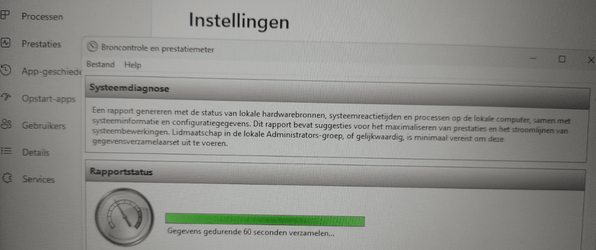
What can be the issue here?
Kind regards,
Robert Kousbroek
I tried to use system diagnostics tool inside windows 11 to see what issues there are on my laptop HP Probook.
However it says it that it should collect data for 60 seconds, however after a day it still trying to perform the task...
See screenshot
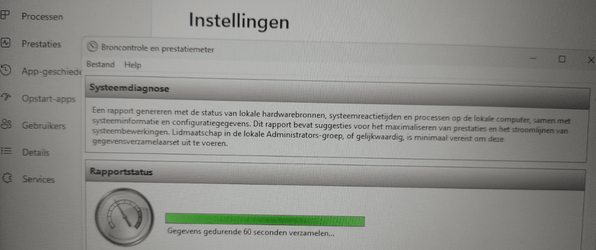
What can be the issue here?
Kind regards,
Robert Kousbroek
- Windows Build/Version
- 22621.2428/22H2
My Computer
System One
-
- OS
- Windows 11
- Computer type
- Laptop
- Manufacturer/Model
- HP Probook 450 15.6 inch G9 Notebook PC
- CPU
- i7
- Memory
- 16.0 GB

















