Microsoft Logo: When, Where, and How You Can Use it

Whether you’re a company that resells Microsoft products, an eBay seller who lists Microsoft products, or a journalist who writes about Microsoft regularly, it’s important to understand the rules around the Microsoft logo. Microsoft has a whole set of guidelines around images you can use and how to use them.
Understanding these guidelines could keep you out of a whole lot of legal trouble.
Using Microsoft Logo When Selling Products
Under no conditions can a company use the Microsoft logo on its products or services without a license unless that company is either an authorized distributor or reseller or in the selling or marketing of any of Microsoft’s products.
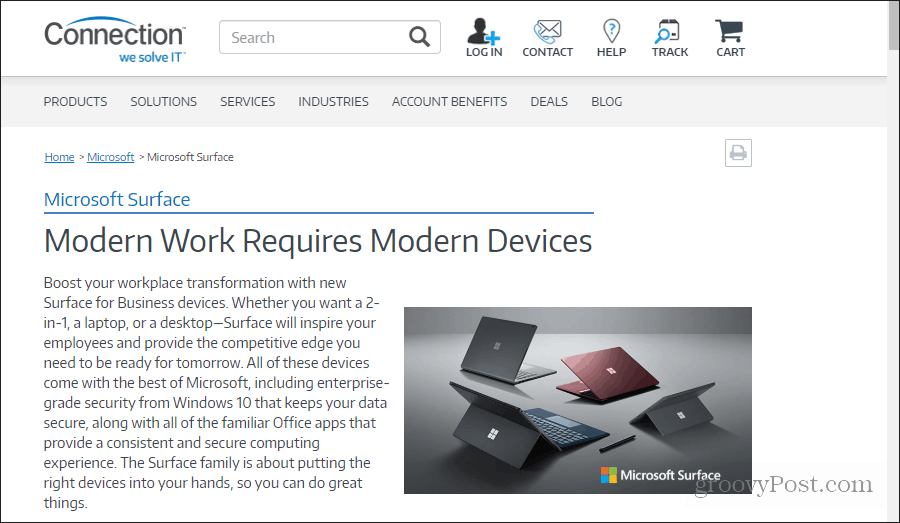
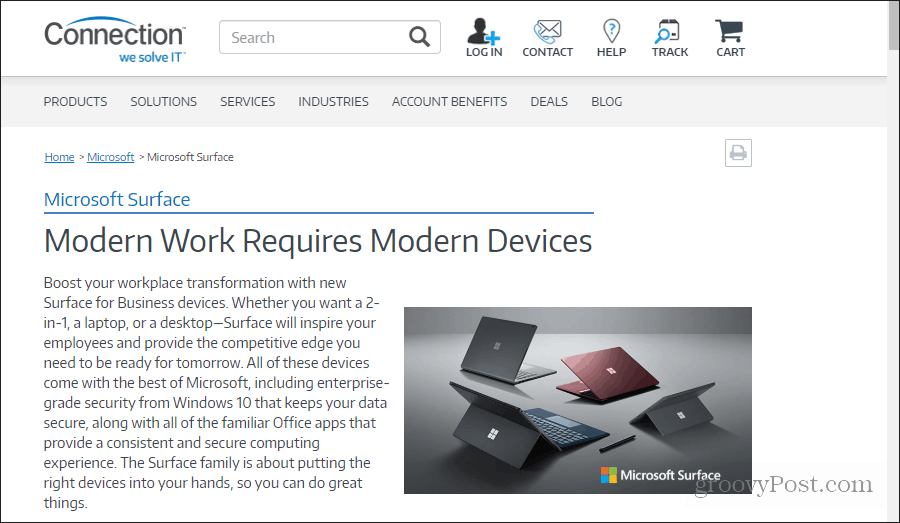
However, even in cases where a reseller is allowed to use the logo, Microsoft has some very strict guidelines about how it can be used.
- Only two versions of the logo (a light background or dark background) can be used, but can’t alter the logo itself.
- The Windows logo can’t be used without the “Microsoft” type included with it.
- Microsoft requires that the width of the logo has to be at least 72 pixels or 1 inch in print publications. The height has to be at least 15.5 pixels or 0.22 inches in print.
Microsoft also doesn’t allow people reselling its products to place the logo prominently on the page. The reseller’s own logo needs to be placed on the same page with a larger size. The reseller company also can’t use “Microsoft” inside its own company name. The logo and logotype can’t be changed or redesigned in any way.
Using the Microsoft Logo When Selling Apps
Creators of mobile and PC apps also need to be careful about how they use the Microsoft logo on their product packaging and their marketing efforts.
According to Microsoft, anything related to the app name, description, and marketing, needs to be completely free of the logo.
However, there are a few exceptions.
- You’ve received a Microsoft license to use the logo.
- You’re describing your app works with a Microsoft product (you can mention “Microsoft”, but can’t use the logo).
However, under no circumstances can you claim that your app is affiliated with or endorsed by Microsoft.
Using the Microsoft Logo as a Journalist
If you’re a writer who covers Microsoft products and services, it’s critical to understand Microsoft’s copyright content rules.
Typically, you can display the Microsoft logo or screenshots of products for editorial purposes only. Meaning the logo use needs to be relevant to your article. You need to be writing about the company or a Microsoft product. You can’t just display the logo on your blog without it being relevant, because this implies some form of affiliation.
You’ll see this use is very common across the internet.
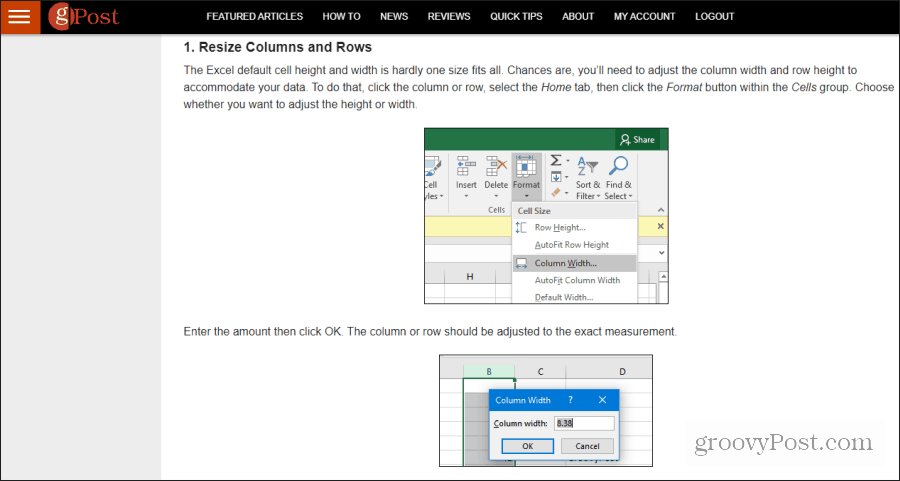
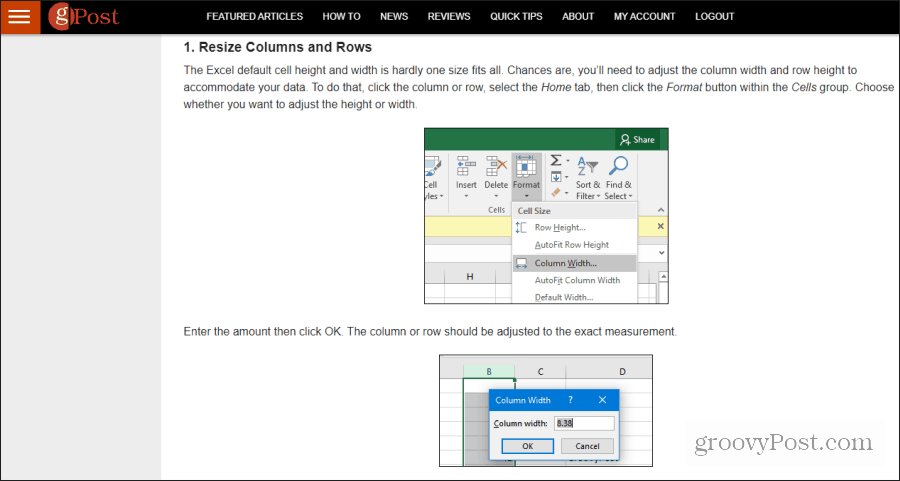
With that said, Apple provides a long list of guidelines for how you can go about doing this. These guidelines are very specific, so make sure to educate yourself carefully about them.
You can use a picture of a Microsoft product box and packaging in your blog but never on third-party packaging or boxes
You can take screenshots of Microsoft products, so long as those products have already been commercially released. Non-public beta release product screenshots are not allowed. However, there are a few exceptions to this allowance.
- You can’t alter the screenshot in any way except to resize it for your website.
- Microsoft prefers you use the entire screenshot rather than only small portions of it.
- Screenshot images can’t be used inside third-party developed apps.
- Screenshots that contain third-party images or content isn’t allowed.
- You can’t use screenshots that contain images of individuals.
If you’re writing about Microsoft, it’s a good idea to take a look at the Microsoft media image gallery page to see if there are already images available for your use. Microsoft allows the use of any of these images in blogs and websites.
Using Microsoft Logo in a Seminar or Conference
If you’re giving an expert talk or seminar your presentation might contain Microsoft images. Make sure you understand trademark guidelines for this use.
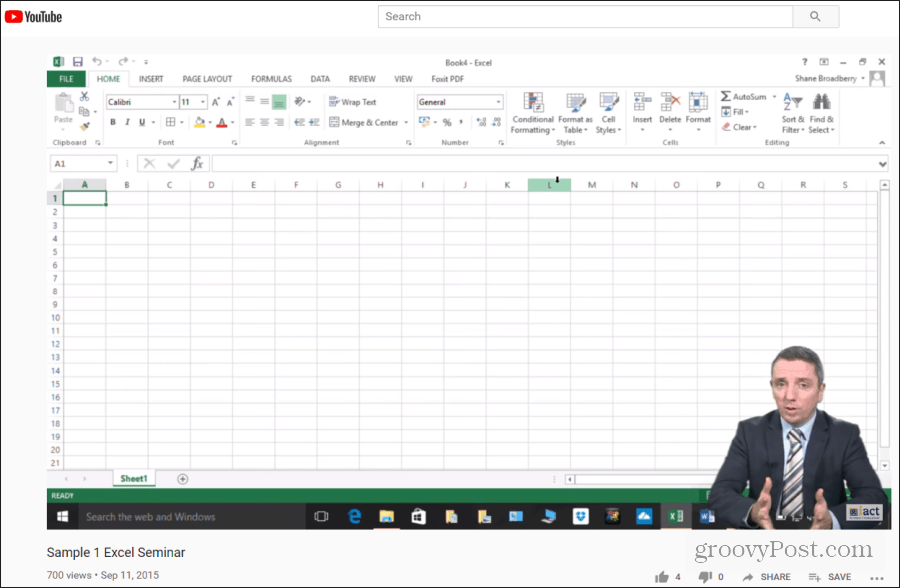
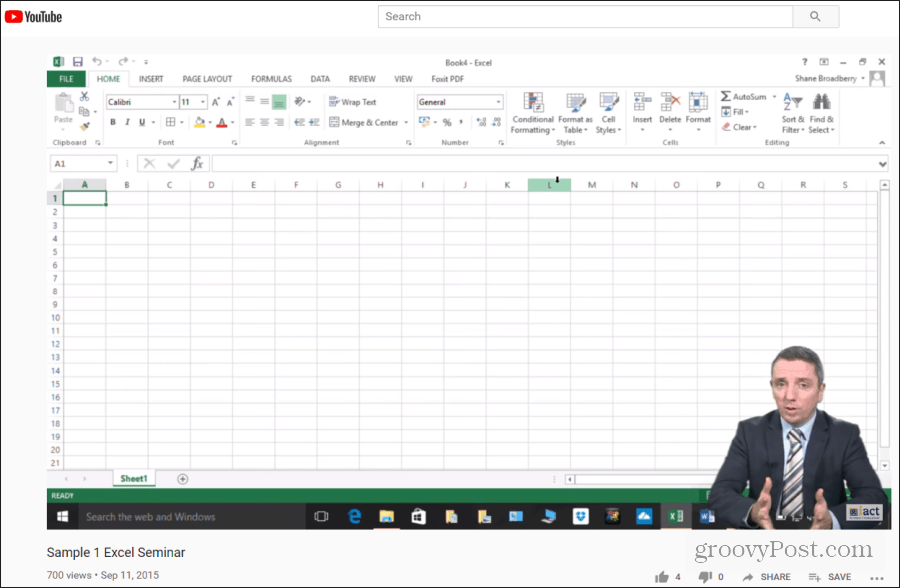
If you display the Microsoft logo or trademark in your presentation, you need to make sure you adhere to the following rules:
- Any place you use the trademark should include your own name or logo more prominently than Microsoft’s.
- Include a disclaimer that states your presentation isn’t affiliated with or authorized by Microsoft.
- You can’t use the trademark that makes it confusing who owns the trademark (like Photoshopping the Microsoft trademark in some way).
- Don’t use the Microsoft trademark on any of your promotional or marketing products like t-shirts or mugs.
Other Microsoft Logo Considerations
There are other uses of the Microsoft logo that many people don’t take into consideration when determining how they go about using it.
For example, in social media, you may think it’s okay to post an image of the Microsoft logo. But you only can if the name of your social account or your social page doesn’t begin with the logo. It also shouldn’t imply that Microsoft is an affiliate or sponsors your account or page in any way. You also can’t feature images of “prominent individuals within Microsoft” in your posts.
If you mention specific Microsoft products or brands, use the correct logo in screenshots when referring to it. For example, the logo for Skype is very different than the logo for Bing or Internet Explorer.
As you can see, there are many things you need to consider when referring to Microsoft or its products. Keeping aligned with these rules and following them will keep you out of any legal copyright or trademark issues.
