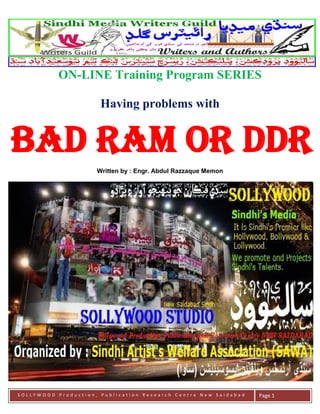
Bad ram or ddr
- 1. ON-LINE Training Program SERIES Having problems with bad RAM or DDR Written by : Engr. Abdul Razzaque Memon SOLLYWOOD Production, Publication Research Centre New Saidabad Page 1
- 2. Having problems figuring out if your system is plagued with bad RAM or DDR? PC stats walk you through the steps to diagnose bad RAM. - Version 1.2.5 Does your Windows-based PC crash for no apparent reason? Well OK, mine does too, but does yours crash often? At random times? With Nasty blue Screens of Death? If the answer is "yes", you may very well have a memory problem. Faulty memory, or RAM, is often the cause of the dreaded 'flaky PC' syndrome, those hard-to-replicate errors that get you nasty looks from the store technician because "…nothing seems to be wrong with it. Sir." In this short but sweet guide, PC stats will discuss the common symptoms of faulty memory as well as looking at a handful of free memory testing software programs which can help you diagnose your troubles. When good RAM goes bad SOLLYWOOD Production, Publication Research Centre New Saidabad Page 2
- 3. Seeing as it consists only of a handful of Silicon memory chips (called DRAM) soldered to a small circuit board, computer memory is actually much more resistant to failure than most other computer parts. Having said that, it is also produced and distributed in more volume than any other computer part so it sort of evens out. Memory DRAM chips are tested by their manufacturers before they are shipped, and this weeds out virtually all the 'defect' chips prior to sale. However, computer memory is also vulnerable to a variety of situations that can turn your working sticks of DDR or SDRAM memory sour. Electrostatic shock from improper handling can damage memory. Try to avoid stroking your cat while you install your new 1GB DDR module! Likewise, power surges or poor power supplies can also damage your computer's memory, sometimes gradually. The same can be said for raising memory voltage too high if you are over clocking. If your computer is excessively dusty, or is located in a humid environment the contacts between the memory module and the memory slot can be interfered with or corroded. Heat, either from other components or the RAM itself can also cause gradual damage. Obviously, careless handling can also damage computer memory by causing physical harm to the circuit board or contacts. This is one of the reasons why we advocate memory heat spreaders - they don't really do much in the way of cooling sticks of DDR, but they do offer a nice level of protection from handling. Another factor to take into consideration is the possibility of defects in the memory slots of your computer's motherboard. These can be damaged by the same means as listed above, and can cause confusion, since any memory SOLLYWOOD Production, Publication Research Centre New Saidabad Page 3
- 4. module plugged into a defective slot will appear to be defective even though it really isn't Fortunately, as modern computer memory is produced uniformly and has relatively few points of failure as compared to other computer parts, manufacturers are able to provide decent warranty support. Most 'brand name' memory purchased directly form suppliers like Corsair, Crucial or Kingston carries a lifetime warranty, while 'white box' memory purchased from resellers typically has a longer warranty than most equivalent products, generally three years. Signs of bad memory: 1. Starts Smoking, 2. Becomes Moody... SOLLYWOOD Production, Publication Research Centre New Saidabad Page 4
- 5. The indicators of faulty memory are legion, but let's start with a few common ones. From the top: Blue screens during the install procedure of Windows 2000 or XP. This is one of the surest signs of faulty memory. Random crashes or blue screens during the running of 2000 or XP. Note that heat can also be a culprit in the case of general flakiness like this, so you should test for that possibility too. Crashes during memory intensive operations. 3D games, benchmarks, compiling, Photoshop, etc. Distorted graphics on screen. This can also be related to the video card. Failure to boot. This can be accompanied by repeated long beeps, which is the accepted BIOS beep code for a memory problem. In this circumstance, you cannot test the memory with diagnostic software, so your only option is testing by replacement, either at home or at your computer dealer. Memory Testing Tips Before you run any of the testing programs below, you should first determine how many memory modules are installed in your system. If you already know this, skip to the next section. Otherwise, open up your computer. Note that name brand computer makers like Dell are rather touchy about having their systems opened by the user while still in warranty. Keep this in mind, as it's lousy to find out your memory is bad and your warranty is voided at the same time. Once you have the side panel off, SOLLYWOOD Production, Publication Research Centre New Saidabad Page 5
- 6. take a look inside. Memory modules on recent systems look like this when installed. Note both the number of installed memory modules and the amount of free slots you have. Once this is done, run one or more of the memory testing applications listed below, then proceed to the troubleshooting section. Incidently, that pair of Corsair memory works just fine, and this picture is just an example of what DDR memory and DIMM slots look like. :-) Bad Memory Testing:Memtest86+ SOLLYWOOD Production, Publication Research Centre New Saidabad Page 6
- 7. Like the Windows Memory Diagnostic below, this program is available both as a bootable floppy and a CD. This version of the Memtest software also identifies certain characteristics of the system it is running on, like the chipset, CPU type and memory speed. Memtest86+ has basic and advanced testing modes, differing in the time they take and the thoroughness of the testing. The basic mode should be sufficient to indicate any major problems with your memory. To use Memtest86+ first download either the pre-compiled floppy disk image or the bootable ISO CD image. Unzip the downloaded file and create your bootable disk by either running the 'install' program (for the floppy disk image) or creating a CD from the ISO image by using a program like Nero or Easy CD Creator. Reboot your computer with the floppy or CD in the drive to start the Memtest86+ program. It will automatically begin the basic test. Note the system information displayed to the left of the screen. The 'c' key will open a menu that allows you to choose between the various test modes. Any errors in your memory will be listed at the bottom of the screen. Docmem and Windows Mem Test Bad Memory Testing: Docmem Simmtester's Docmem program has been around for a while and is in use at many computer stores and repair shops. It is available free of charge from their website, though it requires a user registration before it can be downloaded. SOLLYWOOD Production, Publication Research Centre New Saidabad Page 7
- 8. The Docmem program must be installed onto a floppy disk which is then used to boot the system. It offers both a quick memory test and a 'burn in' mode which loops continuously until stopped. To use Docmem first download and extract the program to a directory, then run the 'install' file which will load the Docmem program onto a floppy disk. Restart your system with the newly created disk in the drive to start Docmem. Choose the 'quick test' option to run the memory diagnostic on your RAM. Any failures in your memory will be indicated at the bottom of the screen. Bad Memory Testing: Windows memory diagnostic Microsoft actually offers its own free diagnostic tool in the style of the above two programs. The program comes as a Windows installer file SOLLYWOOD Production, Publication Research Centre New Saidabad Page 8
- 9. which contains a CD image file for making a bootable CD, and a program to create a bootable floppy. The program is a little more basic than the other two, but still runs through the essential tests, and has an extended test available for burning in your PC. The program can sometimes identify which memory module is the source of problems on a system which has more than one module installed. To use the Windows Memory Diagnostic first run the executable file and choose either a CD or floppy disk install. If you chose CD, you will be prompted for a location to save a CD image file. Remember the location and use the file to create a CD with Nero or other CD burning programs. SOLLYWOOD Production, Publication Research Centre New Saidabad Page 9
- 10. If you choose floppy, simply insert a disk and follow the prompts to create a bootable disk. Now restart your system with the CD or floppy inserted. The Memory Diagnostic will start up and begin running the basic tests. The program will loop forever unless interrupted with 'x'. Any errors in your memory will be listed at the bottom of the screen. Bad Memory Troubleshooting Once you have determined that your system produces errors when tested with the diagnostic programs above, the next step is to pinpoint the problem areas. If you do discover errors in your memory, most likely you will need to seek warranty support or replacement, so make sure you know which module is faulty. Isolating memory faults If you only have a single stick of memory, the first thing to do is to run one or more of the utilities below to attempt to detect if the memory is faulty. If you do get errors, your next step should be to move the lone memory module to another memory slot in your motherboard, since there is a SOLLYWOOD Production, Publication Research Centre New Saidabad Page 10
- 11. possibility of the slot, or at least the contacts between the RAM and the slot being problematic. To do this first power off the computer. Pull back the two memory retention levers and remove your memory module. Insert the module into another memory slot and push it down firmly. The memory retention levers should snap into place. If they do not, you probably have the memory the wrong way round. Once both levers are locked into place, power on your system and re-run the memory test(s). If you still get errors, you likely have a faulty memory module. Troubleshooting with multiple memory modules If you have more than one stick of memory in your system and you are experiencing errors, the next step is to determine where the problem lies. Any one of your memory modules could be faulty (though if you have recently upgraded your memory and started experiencing errors, common sense points towards the obvious culprit), as could one or more of the memory slots on your motherboard. First step is to remove all but a single memory module (following the direction above) and retest. Test each memory module by itself in the same memory slot. If you get an error with only one of the modules, you have found your culprit. If you get an error with all of them, the problem likely lies with either the memory slot or the motherboard itself (possibly even the processor). If you experienced no errors while testing each memory module by itself, but you did get errors when testing them all together the first time, there is the possibility than one of your other memory slots is defective. Try repeating the testing with single memory modules in the other memory SOLLYWOOD Production, Publication Research Centre New Saidabad Page 11
- 12. slots on your board, until you find a combination that gives an error. Professional Grade memory testing of DIMMs There are companies which produce actual memory testing units, once such example being the Innoventions Ramcheck Memory Tester which PCStats reviewed a while back. This is a professional grade memory tester, and it costs a few thousand dollars for the base unit, and memory-specific adaptor from Innoventions. This is out of the range of the consumer who is looking to diagnose bad memory in their machine, but offers stores or service centers a quick and very reliable way to track down bad memory to the DRAM or even solder point level. THE END SOLLYWOOD Production, Publication Research Centre New Saidabad Page 12
