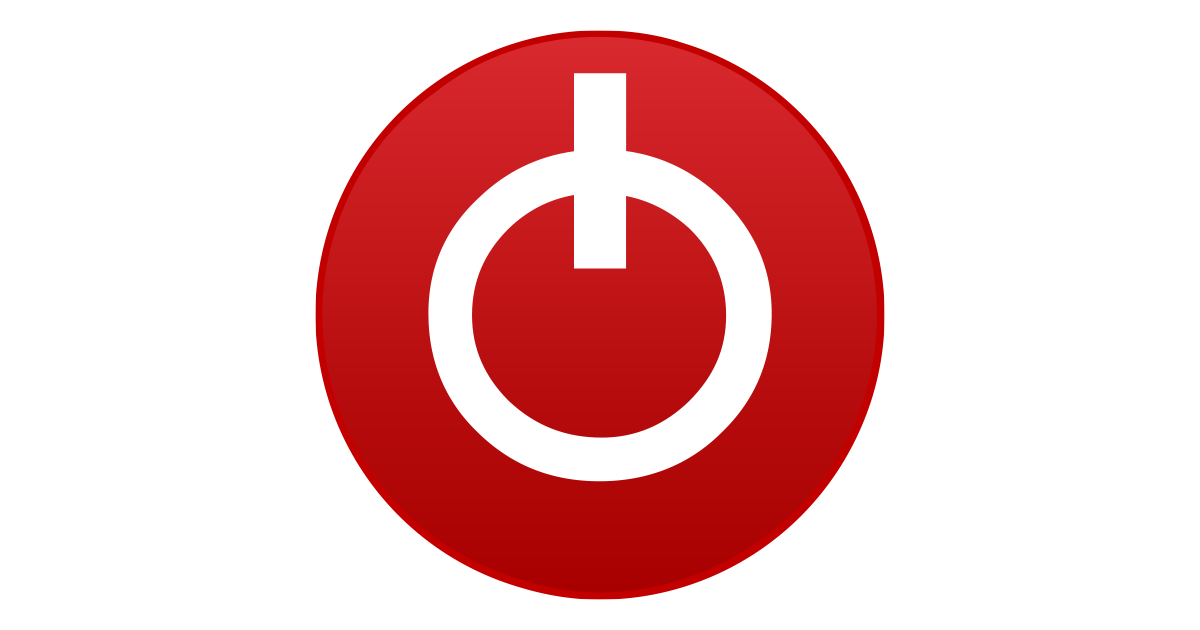Hello!
I'm looking for a bios for an agp Inno3D 6800LE 256mb gddr3 (300/1000) card if anyone has one of these old guy, unfortunately I got with a Club3D 6800GT bios (which I also tried with 6800LE clocks, but it didn't make any difference), but sadly it's not stable everywhere, somewhere artifacts, probably not a perfect match, either in memory timings or other things. In the meantime, I've come to the conclusion that almost certainly the GT bios memory timings don't match this card, ui. if I reset the memory clock from 1000 to 550 (under 520 artifacts too), the artifacting disappears (even unlocked to 12/5). It was a similar situation back in the days of 8 and 9 thousand Radeons, if they didn't have their own bios, they would artifact even below the nominal clock... Thanks if you can help.

I'm looking for a bios for an agp Inno3D 6800LE 256mb gddr3 (300/1000) card if anyone has one of these old guy, unfortunately I got with a Club3D 6800GT bios (which I also tried with 6800LE clocks, but it didn't make any difference), but sadly it's not stable everywhere, somewhere artifacts, probably not a perfect match, either in memory timings or other things. In the meantime, I've come to the conclusion that almost certainly the GT bios memory timings don't match this card, ui. if I reset the memory clock from 1000 to 550 (under 520 artifacts too), the artifacting disappears (even unlocked to 12/5). It was a similar situation back in the days of 8 and 9 thousand Radeons, if they didn't have their own bios, they would artifact even below the nominal clock... Thanks if you can help.