



Basics of Windows
The "Desktop" in Windows resembles a desk's work surface. Your apps, files, and shortcuts are located on your desktop.
The most recent and widely used operating system that governs how computers function is Windows 10. Other popular operating systems include Mac OS, LINUX, and UNIX.
Windows may be found in a variety of versions (such as Windows 7, Windows 2000, and Windows Vista, Windows 10).
The most recent Microsoft version is called Windows 10. Windows 10 is an operating system for personal computers that Microsoft created and launched as part of Windows NT in July 2015.
Desktop Screen
The Desktop is the initial screen that shows when you turn on your computer and the Windows operating system loads.
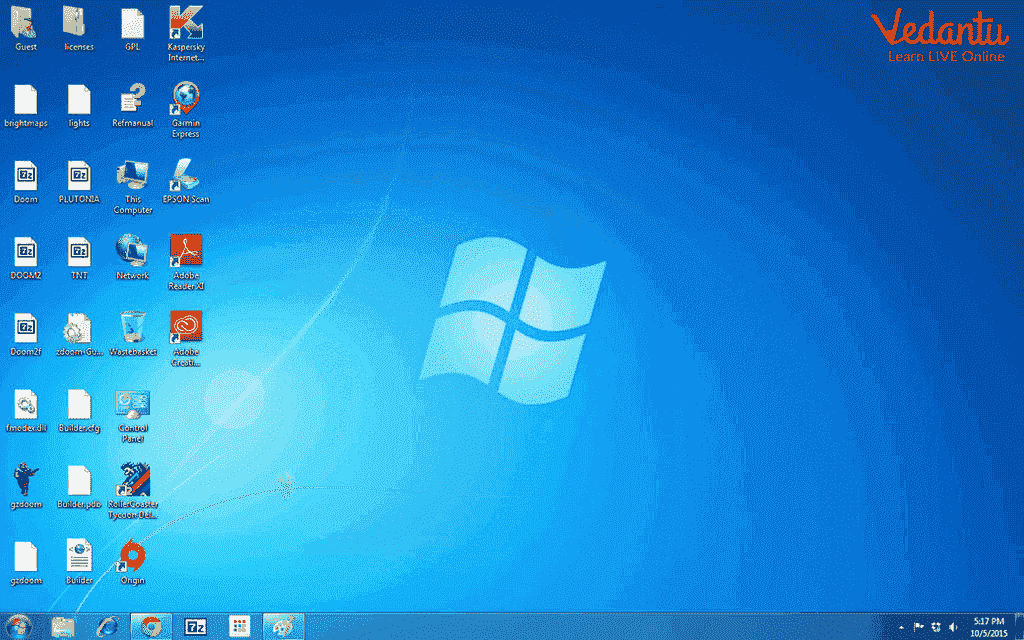
Desktop Screen
The following things are on your desktop.
Icons.
Taskbar.
Start Button.
Icons
An icon is a brief, vibrant visual that depicts an object, such as a file, folder, application, or any computer hardware part. Each icon has a label that serves as its name. The labels are reversible.
Different icons are used by the Windows operating system to represent files, folders, and applications. On the desktop, icons are typically found.
Different icons are used by the Windows operating system to represent files, folders, and applications. The desktop typically has left-aligned icons. Desktop icon images. Windows provides the following icons:
My Documents
My Computer
My Network Places
Recycle Bin
Internet Explorer
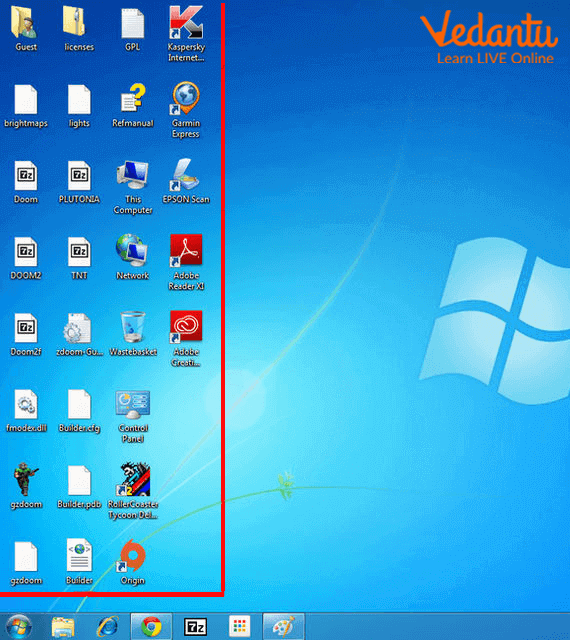
Icons
Task Bar
The taskbar is now located at the bottom of the desktop, but you may click and drag it to the top or to either side of the screen. The taskbar displays buttons for the programs that are now operating on your computer. The start button is located directly to the left of the taskbar. The system tray is a section on the right side. You can see a graphic representation of the many background operations right here. Also displayed is the system clock.
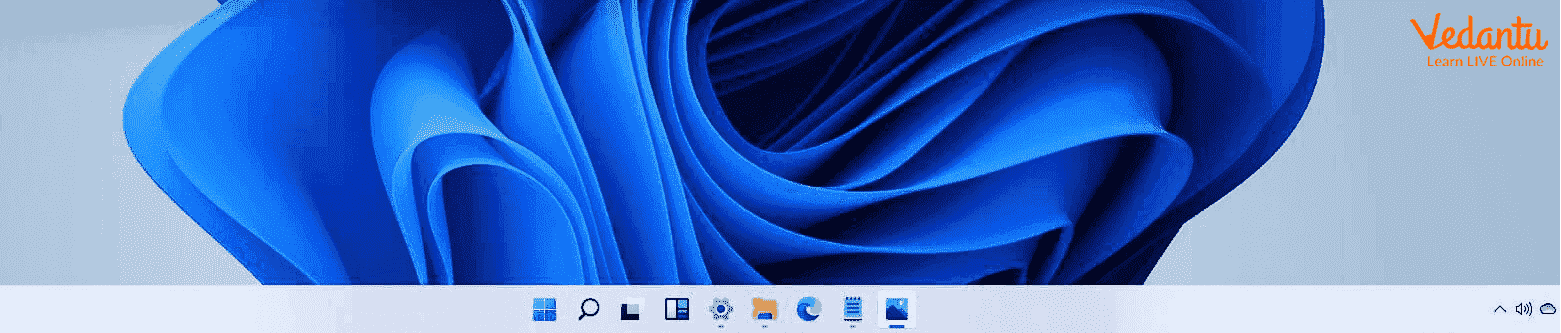
Taskbar
Start Button
The screen's lower left corner has the Start button. The start button can be clicked once to display a menu of options. This button allows you to access all of the on-computer apps and tools as well as the Windows environment itself. Using the start button, we can standby, restart, or shut down the computer.
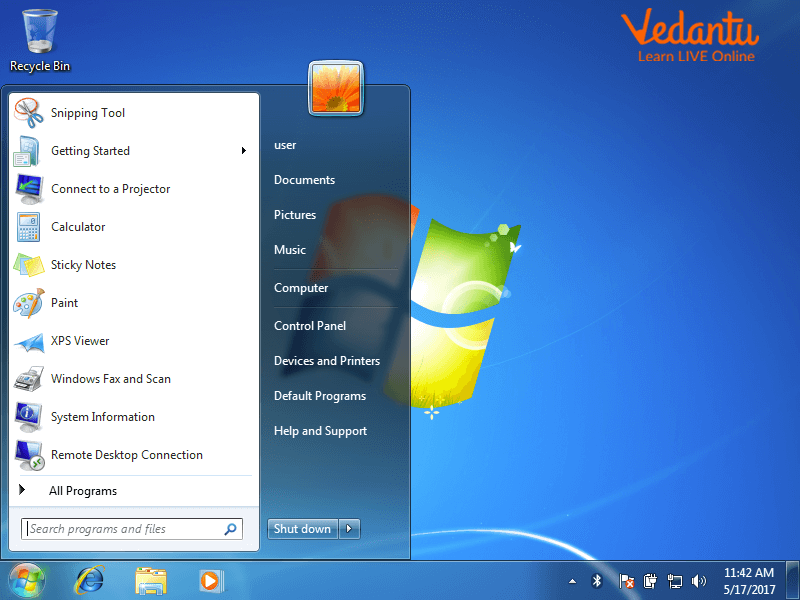
Start Menu
The list of applications included with Windows 10 is as follows:
Calendar
Mail
Microsoft Edge
Photos
Search
People
News
One Note
The Windows store
Weather
Clock and Calendar: This display of the time that has been set on your computer, and is located on the right side of the Taskbar.
Recycle Bin: You can discard trash and undesirable items in the trash can you see at home. Similarly, when you remove a file that you don't want, Windows will put it in the recycling bin (instead of deleting it altogether). In the event that you unintentionally destroyed a file, you can also Restore (bring it back) using this.
Microsoft Edge: The default internet browser for Windows 10 is Microsoft Edge. It was initially introduced as Internet Explorer's replacement.
Shutting Down Windows
You must exit the applications you are using after completing your computer work. After saving your work, shut off Windows. You can print or edit the altered file or document again later by saving your work. You only need to access the saved file when you are ready to resume working.
When you press the Start button,
Select Shut down by clicking. It will shut off your computer.
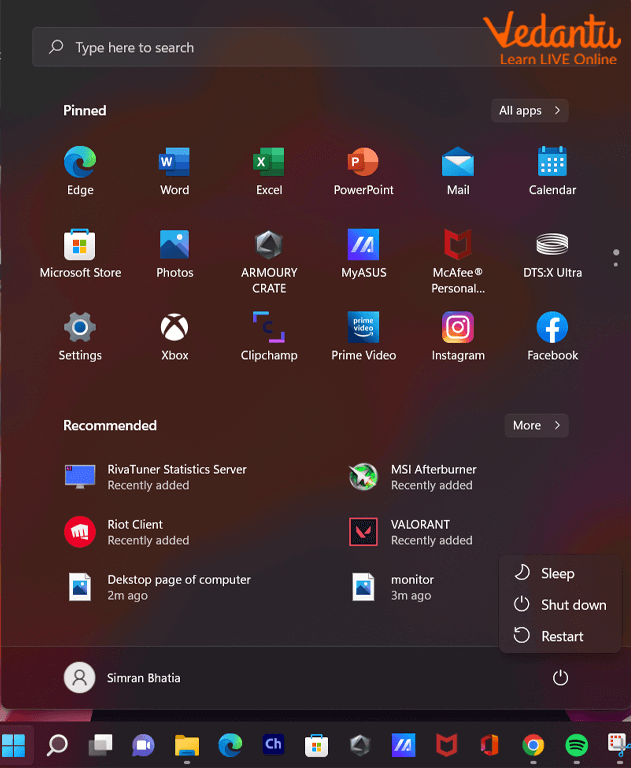
Shutting Down Windows
Points to Remember
Windows offers file storage, software execution, gameplay, video play, and Internet connectivity.
Although the taskbar is on the desktop's bottom, you may click and drag it to the top or to either side of the display.
The Start button is located at the bottom left of the screen.
On the right side of the Taskbar, there is a display that shows the time that was set on your computer.
Learning by Doing
What is the most recent Windows version?
Deleted Files are placed in the __________.
Start Menu
Recycle Bin
Toolbar
This PC
Sample Questions
1. Which of the following is the proper order to turn off the computer?
Start button → Power option→ Shut down option.
Start button → Shutdown → Ok.
Start button → Power option → Shut down option → Cancel.
None of these.
Ans: If you select the Start button, click the power option and then select Shut down. It will shut off your computer.
Hence, the correct option is (A).
Start button → Power option→ Shut down option.
1. identify Windows 10's start button.

None of the above
Ans: The Start button in Windows 10 is a little button that always appears at the left end of the Taskbar and shows the Windows logo.
is the start button.
Hence, the correct option is (A)
Summary
A significant update to Microsoft's Windows NT operating system is Windows 10. It is the immediate replacement for Windows 8.1, which came out about two years earlier. On July 15, 2015, it was made available for manufacturing, and on July 29, 2015, it was on sale in stores.












FAQs on Introduction to Windows 10
1. What made Windows 10 unique?
Tablet format makes Windows 10 unique.
Windows 10 clearly distinguishes between desktops and tablets, in contrast to Windows 8. When utilising a keyboard and mouse with Windows 10, the desktop mode is the default setting. You can switch to tablet mode whenever you want if your PC also has a touchscreen.
2. What components make up Windows 10?
The following are the primary elements of the Windows Operating System:
Configuration and maintenance.
User interface.
Applications and utilities.
Windows Server components.
File systems.
Core components.
Services.
DirectX.
3. Which three elements make up windows?
The title bar, the menu bar, the status bar, and the main window area.
4. How do you shut a window?
To minimise a program window
To transfer the highlight to the window you want to close, press Alt+Tab.
Hit Alt+F4.



