We recently got the opportunity to review a new line of accessories for the Nintendo Switch video game console.
If you’re familiar with the Nintendo Switch, you’ll know its top feature is that it can be played as a portable hand-held device, or it can be docked to play on your TV screen.
The heart and soul of the Switch is a tablet-style device that might remind you of an iPad. But it also has two little controllers called Joy-Cons that attach to both sides of the Switch to play in hand-held mode. When you play on the TV, the Joy-Cons can be removed from the Switch and used like a regular gaming controller.
Additionally, you can pick up the Nintendo Switch Pro Controller that is sold separately. It is similar to traditional controllers you might see on other current consoles like the Xbox One or the PlayStation 4.
For this review, we got to try out a variety of accessories for the Joy-Cons, the Pro Controller, and the Switch tablet device itself.
KontrolFreek Turbo Performance Thumbsticks for the Joy-Cons
The Turbo Performance Thumbsticks are designed to improve the actual joysticks on the Joy-Cons themselves. Each pack comes in a set of two -- one thumbstick for each Joy-Con.
Currently, they are available in two different color varieties. One set has a neon red and a neon blue thumbstick while the other option comes with two black thumbsticks. They come in a very nice looking box that lets you actually feel the thumbstick before you buy the pack.
For the purposes of this review, I used the red/blue thumbsticks as I thought they gave my Switch a nice pop of color.
At first glance, the thumbsticks have an appealing look. They have a swirled texture for gripping and a rubbery feel. They also have a concave shape that conforms to your thumbs better than the regular Joy-Con joysticks.
Installing them is a piece of cake as they just snap right on to the Joy-Con joysticks. I was afraid these would be applied like a cheap phone case and might feel wobbly, but they actually snap right on nice and tight. They also snap right off if you want to take them off.
But the look and ease of installation doesn’t mean anything unless it enhances your gaming experience. So I gave them a whirl by playing an hour of The Legend of Zelda: Breath of the Wild.
I was very impressed by the feel of them as the aforementioned texture and shape felt really comfortable and much more natural while playing. The Turbo Performance Thumbsticks are also a bit wider than the regular joysticks. So if you’re someone who has complained that the Joy-Cons are too tiny, then these will be right up your alley.
My only drawback is that I thought the thumbsticks could seem almost too bulky at times as they occasionally interfered with me pressing the B button.
KontrolFreek FPSFREEK Galaxy thumbsticks for the Nintendo Switch Pro Controller
The FPSFREEK Galaxy thumbsticks for the Nintendo Switch Pro Controller look similar to the Turbo Performance Thumbsticks at first glance. They come in a sleek-looking package that also lets you feel them before you open up the little box.
These come blue in color and are installed similarly to the Turbo Performance Thumbsticks. They snap right on the joysticks of the Pro Controller and fit nice and snug for complete control.
These also have a rubbery feel. The texture is a little bit different for these thumbsticks, but they still have the concave shape and improve the grip.
Aside from being a Pro Controller accessory, there is one major difference between the Galaxy and the Turbo Performance thumbsticks though. Just as KontrolFreek boasts on the packaging, the FPSFREEK Galaxy thumbsticks are indeed “a love letter to first-person space shooters.”
One of the thumbsticks is a mid-rise stick while the other one is a high-rise stick. This might sound a bit odd as usually joysticks are the same height, but the high-rise stick exponentially improved my gaming experience.
I didn’t have any actual first-person shooters to try these out on, but Breath of the Wild has similar gameplay as you use one joystick to run and one joystick to aim. So I played for another hour using the FPSGREEK Galaxy thumbsticks and was blown away by how much easier it was to aim. I intentionally played some difficult parts of the game that required quick moving and aiming, and it felt like a brand new game. I almost felt like I was cheating because it worked so well.
I would definitely recommend the FPSFREEK Galaxy thumbsticks for anyone looking to get an edge in first-person shooters or games like Breath of the Wild that require quick moving and aiming.
KontrolFreek Grips for the Nintendo Switch Pro Controller
The KontrolFreek Grips for the Nintendo Switch Pro Controller are adhesive grips that wrap around the Pro Controller. They are designed to give you more of a cushion and an improved grip than the standard plastic that can be unforgiving on your hands after hours of play.
The Grips also had neat-looking packaging, coming in a cardboard envelope instead of a small box like the thumbsticks. They come in a black color.
Instructions are included inside the package and ask you to first clean your controller with mild soap and let it dry. When you’re ready to apply the grips, you peel away the adhesive backing and then apply using gentle pressure. The instructions then ask you to smooth out any wrinkles as you slowly apply the grips, and that the grips can be removed and reapplied if they don’t look right.
You get two grips in the package -- one for each side of the controller. You can distinguish the right grip from the left grip as the right grip has the KontrolFreek logo on it.
For the review of the grips, I played the platformer game Rayman Legends. There is a lot of button smashing and jumping around in the game, so I knew it would test out the comfort of the grips.
And, boy, was I impressed.
I had never really used any type of grip accessory in the past, but I’ve apparently been missing out. The Pro Controller has already become one of my all-time favorite controllers but the grips just made it that much more enjoyable. The texture of the grip felt nice and the cushion was very comfortable. I actually didn’t want to stop playing, not because the game was necessarily that fun, but just because the grips felt so nice in my hands.
If you ever complain about your hands starting to hurt after hours of playing, or if you just want a more comfortable and enjoyable gaming experience, you owe it to yourself to check out KontrolFreek’s Grips.
My only complaint is that I struggled to get the grips to look right when I applied them. I put them on well enough to play and enjoy the gameplay, but it definitely didn’t look pretty. However, at the time I wrote this review, the KontrolFreek Grips were not available on their website yet. So I imagine that once they are available for order, KontrolFreek will provide some extra instructions for clumsy users like myself.
KontrolFreek Tempered Glass Screen Protector for the Nintendo Switch
The KontrolFreek Tempered Glass Screen Protector works essentially like any other screen protector you may have applied to any other device with a potentially sensitive screen: protect the Switch’s tablet screen from drops and scratches.
It offers a scratch resistant, ultra clear and anti-shatter surface that is easily applied using adhesive tabs, allowing you to easily view and maneuver where it is being located on the Switch’s screen. Once it is put in its proper place, it quickly adheres to the screen with ease. In fact, I was in awe of just how easy the whole process was and how well it conformed to the screen.
Right before I attempted to apply the KontrolFreek screen protector, I tried to apply a glass screen protector of a different brand to my new cellular device. That experience was less than stellar, and, after two more failed attempts with different screen protectors, my phone is now without one entirely.
Perhaps the main thing that I have found that I like about KontrolFreek’s screen protector is that my Switch was starting to get small scuffs on the lower left sides of the screen from extended time being docked, which is now no longer an issue. Also, because the screen protector has a slight thickness to it, it offers the Switch tablet a more snug — but by no means tight — fit in its dock.
For more information on these products and many others, visit www.kontrolfreek.com


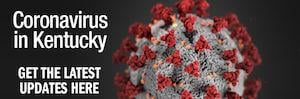


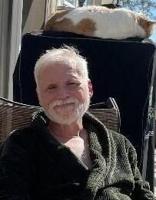



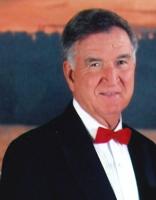


Commented
Sorry, there are no recent results for popular commented articles.